🔌 Add a new connection
The first thing you are presented with when you open Noir is the add new connection form. This is where you can add connections. In order to add a new connection, fill in the form, click Test to test the connection and then Add new connection to save it.
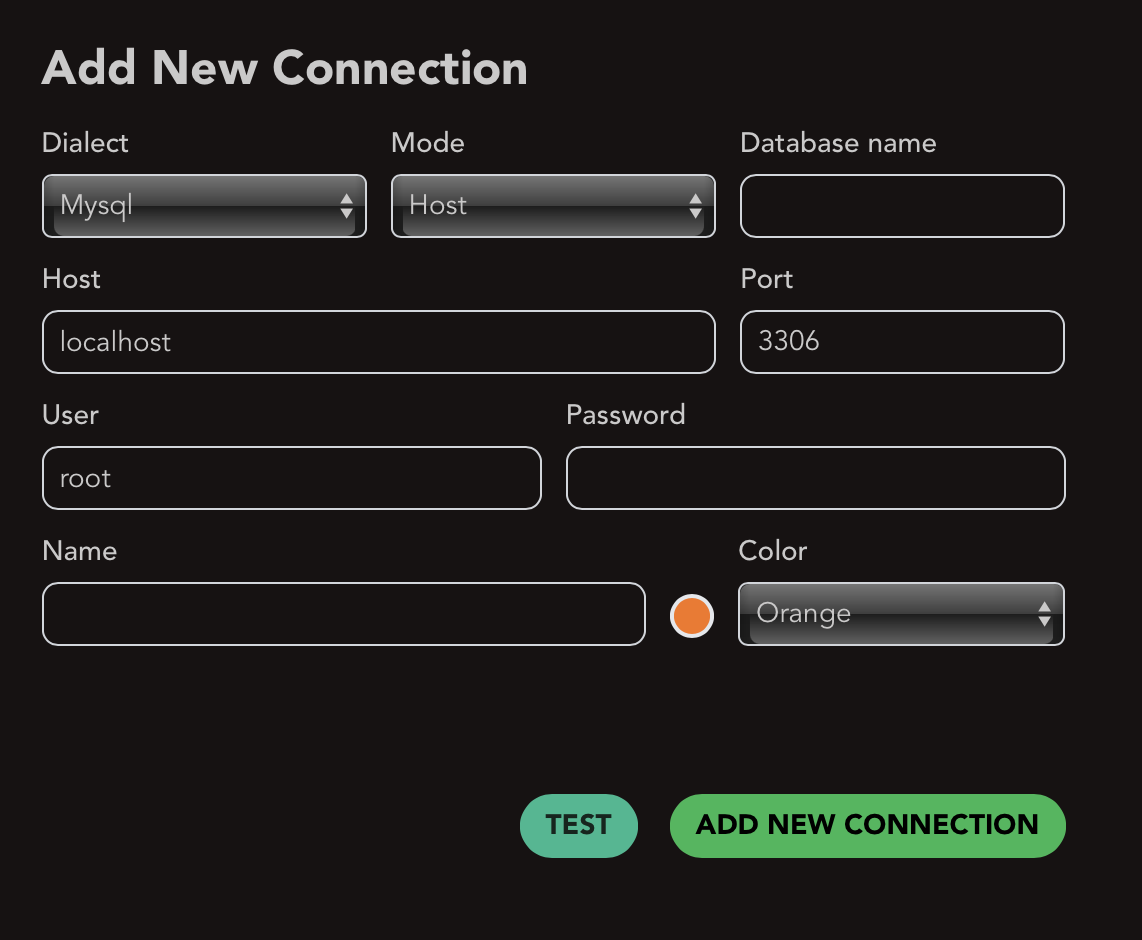
Once you add a connection, it will appear in the connection list on the right
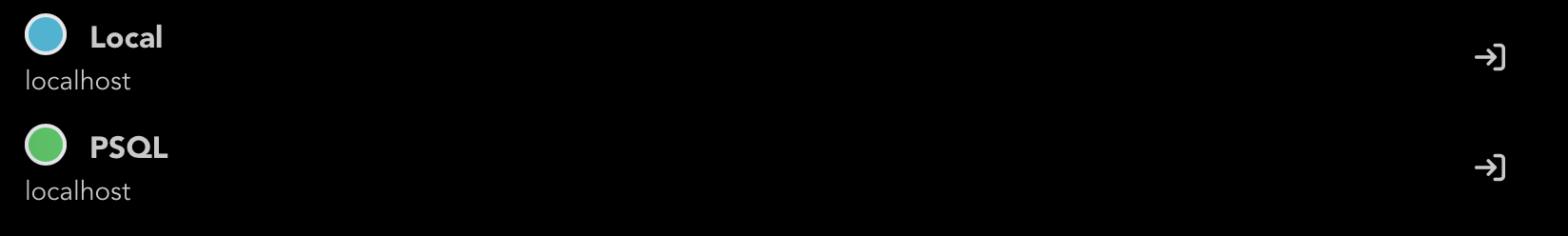
Clicking on the Enter icon will open the connection in a new tab.
Right-clicking on the connection will give you the option to Delete the connection.
Once a connection is established, if you choose not to close it manually, on next app launch it will be restored unless the database is unreachable.